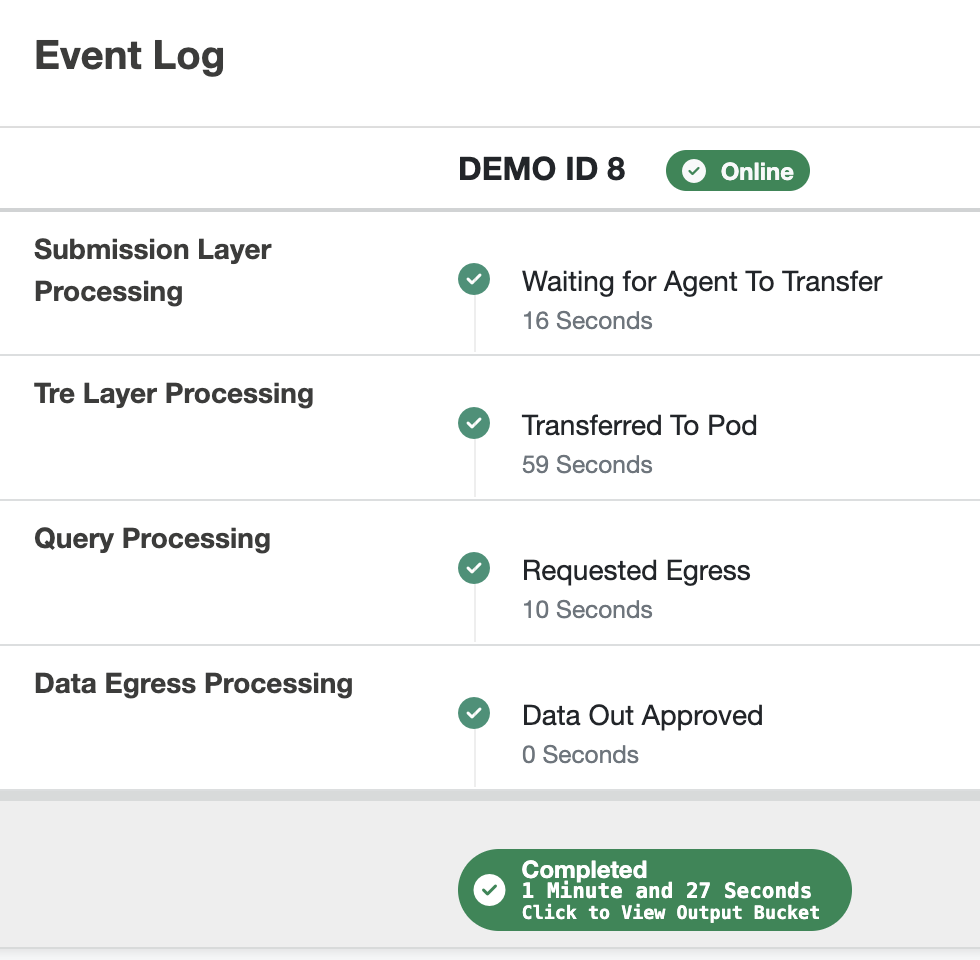Quickstart
Summary
This quickstart guide provides the essential steps to run your first task on the Five Safes TES Weave.
It covers submitting a simple “Hello World” task through the Submission Layer API.
Run a task
Preparation
To submit a task through the Submission Layer API, please make sure the following prerequisites are met:
- A TRE Agent is deployed. Guide is here.
- A project is set up and has been approved for access to the TRE. Guide can be found here. To make sure that the project has been approved and Submission Layer is in sync with TRE Agent, choose the project in Submission layer and navigate to the TREs section. You should see Approved status for the TRE.
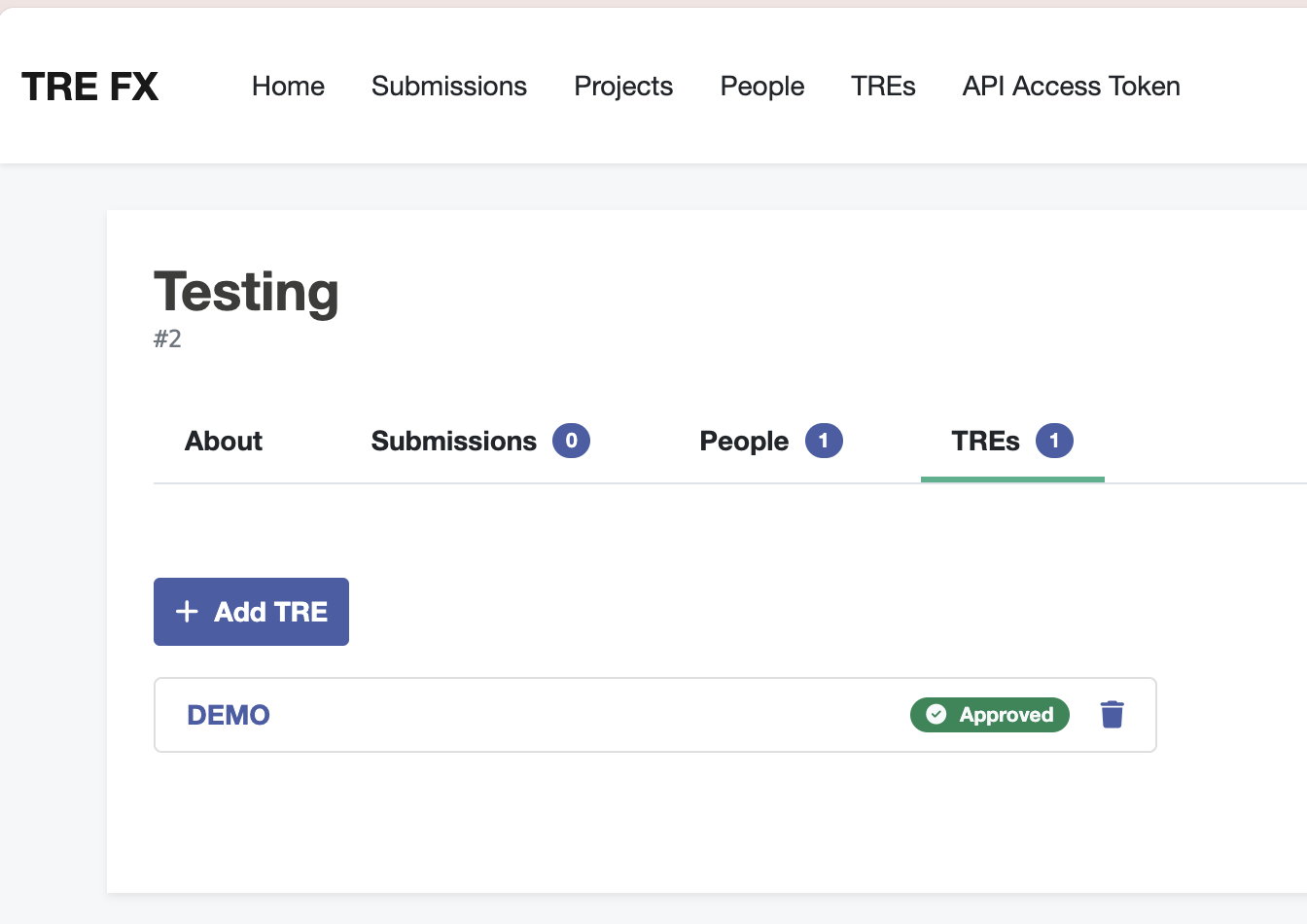 - An access token is obtained.
Guide is here.
- An access token is obtained.
Guide is here.
Send task
You can make the request from the Submission Layer Swagger API hosted at http://localhost:5034/swagger. Do this by the following steps:
-
Authorise the request with the Access Token obtained in the previous step with the Authorise button on the top right.
-
Click on the
POST /v1/tasksendpoint, under theTaskServiceApisection. Then click on theTry it outbutton. -
Enter the following payload, then click on the
Executebutton:
{
"state": 0,
"name": "Hello World",
"inputs": [],
"outputs": [
{
"name": "Stdout",
"description": "Stdout results",
"url": "s3://",
"path": "/outputs",
"type": "DIRECTORY"
}
],
"executors": [
{
"image": "ubuntu",
"command": ["echo", "Hello World"],
"workdir": "/outputs",
"stdout": "/outputs/stdout"
}
],
"volumes": null,
"tags": {
"project": "<ProjectName>", // Project that you would like to submit to.
"tres": "<TREName>" // TRE related to that Project
},
"logs": null,
"creation_time": null
}More information on the TES payload can be found at the TES API specification website.
Egress
For the data to be released an Egress Manager needs to approve the request.
Results
Once the Egress request has been approved you can view them in the output bucket: