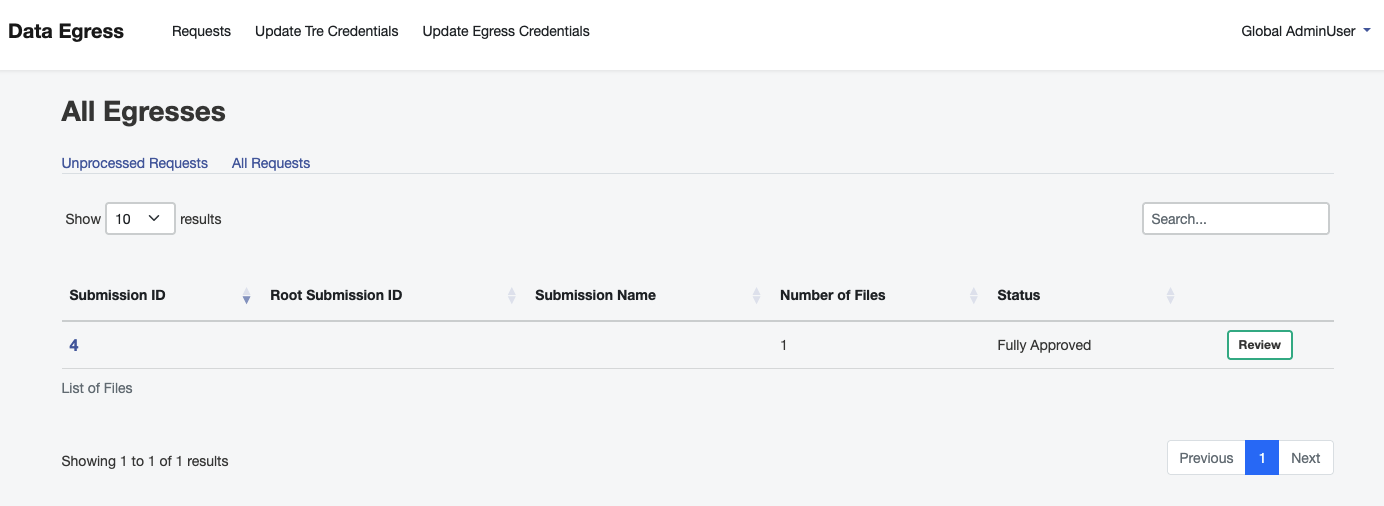Egress Data Release Approval
Process
Egress Manager logs onto the Egress Layer
Display all ‘Unprocessed’ Egresses
Select the ‘Requests’ tab at the top of the page. Then select the ‘Unprocessed Requests’ tab. All requests which require processing will be listed.
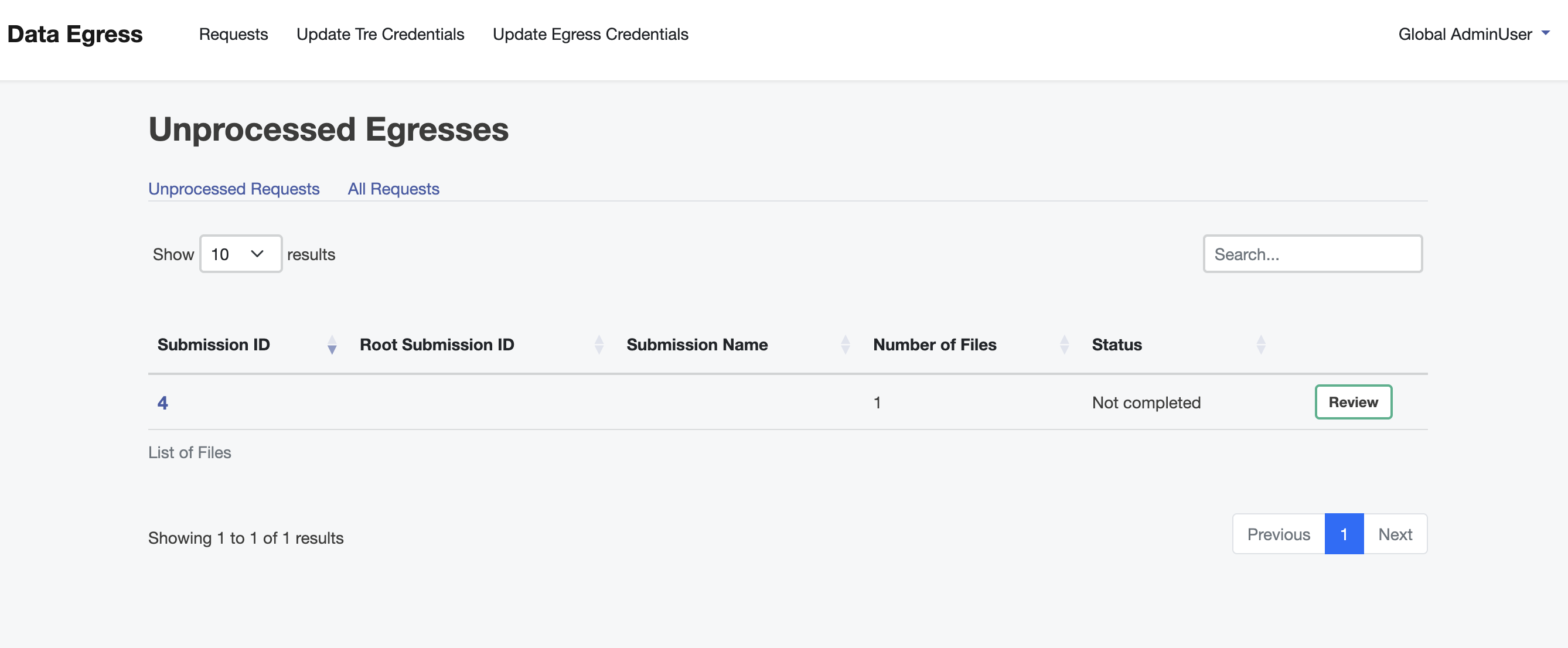
Review Request requiring Approval
Select the request you wish to process by clicking the ‘Review’ button at the right side of the listing.
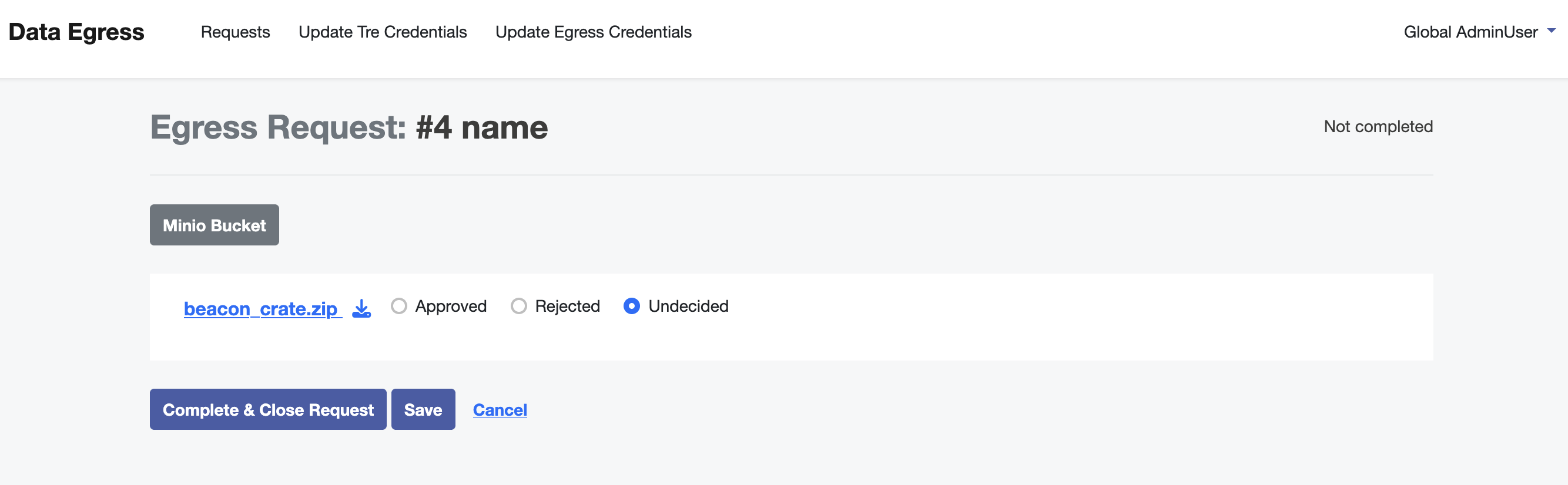
The request data can be downloaded to review. For each data object within the request select either ‘Approved’ or ‘Rejected’. Partial reviews can be saved using the ‘Save’ button. Once the review is complete click the blue ‘Complete & Close Request’ button. You will be returned to the ‘Requests’ tab, and the request will be show the new status (e.g. Fully Approved).