Funnel TES
Funnel is an implementation of the GA4GH Task Execution Schemas. It provides an API server, multiple storage backends, multiple compute backends and a web UI. For the purposes of the All In One stack we will be configuring the TRE Agent to use Funnel as the TES compatible execution backend and any outputs from the execution will be stored in the TRE Layer MinIO instance.
Set up MinIO Access key
Navigate to the TRE layer MinIO instance, using the details given in the MinIO Stack Component section.
To create the access keys, in the MinIO console navigate to Access Keys -> Create access key
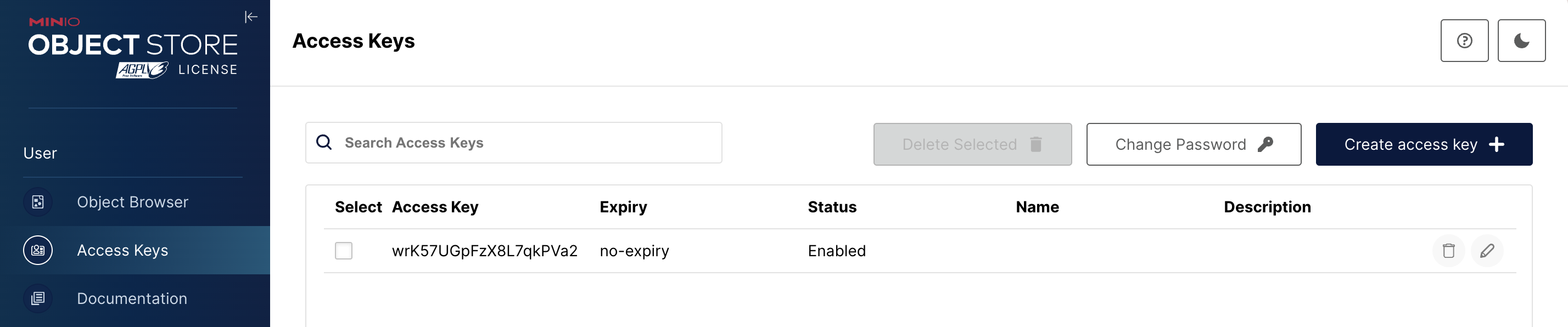
Install Funnel
Instructions on how to install Funnel can be found here
/bin/bash -c "$(curl -fsSL https://github.com/ohsu-comp-bio/funnel/releases/latest/download/install-funnel.sh)" -- 0.11.2Check if funnel has been successfully installed
funnel --helpFunnel config file
Funnel will need access to the TRE layer MinIO. Once funnel is installed create a config.yaml file.
Endpointis where the instance of MinIO in the TRE Layer is hosted.Access key&Secretas created in the previous step.
GenericS3:
- Disabled: false
Endpoint: "localhost:9002" // URL where the MinIO instance is hosted. The port stays the same, change the host to match your environment.
Key: “<access key>”
Secret: “<secret>"Run Funnel
Run the funnel server using the config created above.
funnel server run -c config.yml